
Mozilla Firefox is an open source browser that is used by million people to surf on cyber world. Firefox can install on many os platforms like Linux, Windows and Mac. It has many features to be used and has millions add-ons that can help us. When I was publishing this article, The new version of Firefox is 3.5.5. We will share how to speed up firefox 3.5.5 without install add-ons.
- Download Firefox 3.5.5
- Open firefox and type
about:configon address bar - The below codes will be typed on filter bar, let's work to speed up the Firefox
- find
network.http.pipelining.maxrequestson filter tab
Double click to change it's value. Set value = 8
- find
network.http.pipeliningon filter bar
Double click to change it's value. False to True
- find
network.http.proxy.pipeliningon filter tab
Double click to change it's value. False to True
- find
plugin.expose_full_pathon filter tab
Double click to change it's value. False to True
- find
network.dns.disableIPv6on filter tab
Double click to change it's value. False to True
- Create new integer value
ui.submenuDelayright click >> New >> Integer
Set value = 0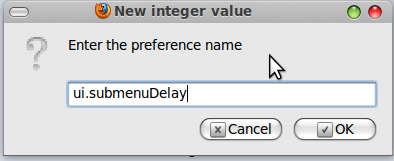

- Create new integer value
nglayout.initialpaint.delayright click >> New >> Integer
Set value = 0

- Create new integer value
content.notify.backoffcountright click >> New >> Integer
Set value = 5

- find
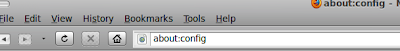
This way can be used to speed up for another version of Firefox. Please Buzz me if you get some error, I will help you as soon as possible.
Related articles about Firefox:


















Very well explained due to the pics, helps a lot. Thanks.
@Fernando
you're welcome LOL. ^^
This worked very well.
Congratulations on a job well done.
Ben
www.brscpa.com
281-829-3800
@Ben
thanks ben.
This did not give me any noticeable increase in speed. I could sort of tell a very FEW websites were a little bit smoother, but it really wasn't worth the 5 minutes of configuration it took.
@my good friend
hmm, maybe your internet connection is very slow, so it can work optimally.
this way can work when the speed of your connection is >= 128 kb/s.
or you can install add-ons "faster fox" to support our way.
thanks.^^
Works well. Thanks!
ur my idol dude...
thnaks/....
@John
hahha, thanks lol. you too. :)
John,
Excellent How-To!
Works like a sharm...
Thanks.
nd