
Linux Ubuntu 9.10 is a linux OS supported by Debian package applications. When you finished to install Linux Ubuntu 9.10 Karmic, you will get a beautiful dekstop that is lightweight. This article will explain how to create Linux Ubuntu 9.10 into USB Flash Drive Using Windows. It presents with many improvements, such as boot faster, open office 3.1.1, empathy messenger, firefox 3.5.3, disk utility, etc. Linux Ubuntu Karmic utilizes the Gnome 2.28.1 desktop environment, so far we know GNOME is a desktop environment that is beautiful and lightweight.
Let's do Create Linux Ubuntu 9.10 Karmic Using Windows XP:
- Make sure your BIOS supports to boot through USB Flash Drive
- Prepare before Installation process
- Your PC has installed Windows XP
- 4GB or Larger USB Flash Drive (Formatted FAT32)
- Linux Ubuntu 9.10.iso, if You doesn't have please download here.
- Download u910p.exe,
- Run u910p.exe, and folder USB Installer For Ubuntu 910 will has created automatically.
- Copy ubuntu-9.10-desktop-i386.iso into folder USB Installer For Ubuntu 910
- Go to USB Installer For Ubuntu 910 directory, run START.bat and follow the onscreen instructions
- Reboot your PC and set your system BIOS or Boot Menu to boot from the USB device, save your changes and reboot, please booting from the USB memory stick. You will be directed to ubuntu 9.10 via USB.
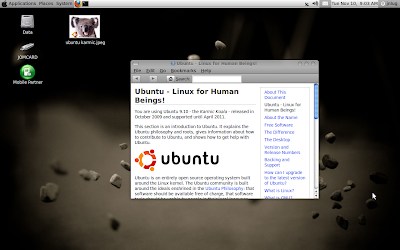
Now, You have a Linux Ubuntu 9.10 Karmic that can be brought to everywhere. Keep update your linux, although It is on USB Flash Drive.
Probably You need these articles:
Probably You need these articles:


















Can this work for earlier Distros or future one's?
No, It only works for Ubuntu 9.10, cos
u910p.exe was only used for ubuntu 9.10.
^_^
Hi i'm using a usb kingston 2 gb and
it's goes trought the instalation and complete sucessfully
but when i boot it it stay on the boot options ubuntu logo
@my good friend
please set your BIOS to boot from USB.
and make sure you have done following this article.
^_^