Make Your Grub2 More Attractive
Grub is a boot loader which is often used by Linux Developer, such as Linux Ubuntu. This article will explain How to add a splash image to Grub2 on Ubuntu Jaunty 9.04. With adding a splash image, so your grub2 will be attractive. To using this article, you have to install Grub2 on your Ubuntu 9.04.
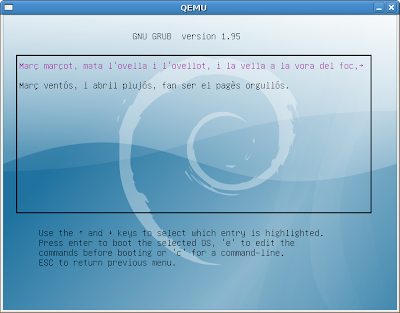
Let's add a splash image to Grub2 on Ubuntu 9.04:
- We have to install grub 2 through terminal :
$ sudo aptitude install grub2-splashimages - Check available splash images which have extension
.tgaon/usr/share/images/grub
- Click image which want to be used and press
F2, then copy the name without extension.tgaEq: Debian_001
- Edit /etc/grub.d/05_debian_theme
sudo pico /etc/grub.d/05_debian_theme - Find and replace the line
[...]
for i in {/boot/grub,/usr/share/images/desktop-base}/moreblue-orbit-grub.{png,tga} ; do
[...]
with[...]
for i in {/boot/grub,/usr/share/images/desktop-base,/usr/share/images/grub}/Debian_001.{png,tga} ; do
[...] - Update grub configuration
$ sudo update-grub - Reboot your computer
$ sudo reboot
Now, you have a grub 2 with a splash image. Your Grub2 is more attractive now. You can make your own splash image using GIMP and save with extension
.tga.

















Comments :
Post a Comment