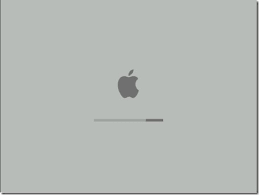

Have a destkop view like MacOS is really beautiful and awesome, so that users will feel comfort using PC or notebook with MacOS style. On Linux OS, you can enjoy the beautiful of Gnome Desktop like MACOS style. How to change The default theme of Ubuntu is not difficult and don't need the expertise using Linux Ubuntu.
What will we change on Ubuntu so that It can be like MacOS.Alt+F2 and type gksu nautilus
Let's change your Ubuntu 8.10 to be MacOS style:
Download Usplash
install startup manager application, It's function change your usplash.
# apt-get install startupmanager
copy file usplash.zip to directory /usr/lib/usplash and extract it.
Run startupmanager# startupmanager
Change uslash via startupmanager :
Appearance | manage usplash themes | add | go to /usr/lib/usplash/ | select your usplash | open
Then, you must choose your usplash and close startupmanager.
Please restart your pc to see the new usplash
how to change Ubuntu theme to be MACOS theme
Download MacOS Theme
copy file themes.zip to directory /usr/share/themes/ and extract it.
right click on desktop and select Change Desktop Background
select theme | Install | go to /usr/share/themes/ | select your themes | Open
If, you get any problem, please report us. We will help you.
Download GnomeTheme
How to change Ubuntu 8.10 Theme | Download MACOS Themes
Joe Engressia, Monday, May 11, 2009Enjoy MacOS on Linux Ubuntu 8.10
for doing the configuration, you should use root access.
Subscribe to:
Post Comments (Atom)


















merhbalar
Good article. I will be experiencing many of these issues as well.
.
Also visit my site: online working