Do You Found Trouble at Boot of WindowsXP?
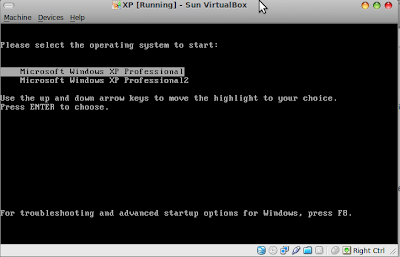 The boot of WindowsXP is important, if the boot is trouble, your WindowsXP can't use, so that you must repair or install it. Do You ever get 2 boot of WindowsXp when you booting it? The both of boot have function that are same, its will go to desktop of Windows XP or The another one of boots are not function. In our article, we will explain how to remove the useless menu of boot.
The boot of WindowsXP is important, if the boot is trouble, your WindowsXP can't use, so that you must repair or install it. Do You ever get 2 boot of WindowsXp when you booting it? The both of boot have function that are same, its will go to desktop of Windows XP or The another one of boots are not function. In our article, we will explain how to remove the useless menu of boot.How to remove useless boot that isn't function, let's do it:
- Go to windows explorer and select local disc C
select tools → folder option → view
hidden files and folders :
show hidden files and folders
hide protected operating system files (Recommended)
Then select Ok. - The step no 1 will appear boot file in Local Disk (C:), in boot file we will found all configuration of your boot menu of windowsXP.
Edit file boot via notepad
[boot loader]
timeout=30
default=multi(0)disk(0)rdisk(0)partition(1)\WINDOWS
[operating systems]
multi(0)disk(0)rdisk(0)partition(1)\WINDOWS="Microsoft Windows XP Professional" /noexecute=optin /fastdetect
multi(0)disk(0)rdisk(0)partition(1)\WINDOWS="Microsoft Windows XP Professional2" /noexecute=optin /fastdetect → remove this command - In file boot, there is “Microsoft Windows XP Professional2”, we have to remove it to disappear useless boot.
- Restart your pc to get new boot that is normal.






Comments :
Post a Comment