On Ubuntu 9.10 Karmic, We can watch you tube video with ease. There is a program that gives awesome features, so We can use it to watch youtube video on HD video support. According the official site of minitube, "Minitube is a native YouTube client. With it, you can watch YouTube videos in a new way: you type a keyword, and Minitube gives you an endless video stream. Minitube does not require the Flash Player. It is not about cloning the original YouTube Web interface, but strives to create a new TV-like experience".
- Changes: This release introduces HD video playback. Volume level and mute status are now remembered across sessions. Croatian, Latvian, Galician, Hungarian, and French translations were added.
- Before install minitube on Ubuntu 9.10 Karmic, please make sure you have connected on internet or local repository of ubuntu 9.10 Karmic.
- Add bellow source to install minitube via terminal
sudo add-apt-repository ppa:neversfelde/ppa - Update sources.list
sudo apt-get update - Install minitube using the following command
sudo apt-get install minitube
Note: If you get problem when install minitube, probably your codecs haven't installed yet.
Please follow this way to install codecs of Ubuntu 9.10 Karmic.
sudo apt-get install phonon-backend-gstreamer gstreamer0.10-ffmpeg gstreamer0.10-plugins-bad
Use bellow way for AMD64, if The above doesn't work.
- Download minitube.deb for amd64 here
- Extract minitube_20091117-0.8_amd64.tar.gz via terminal
e.q. minitube_20091117-0.8_amd64.tar.gz on directory /home
cd /home
tar -zxvf minitube_20091117-0.8_amd64.tar.gz - Install minitube_20091117-0.8_amd64.deb
sudo dpkg -i minitube_20091117-0.8_amd64.deb
Ok, now We can watch youtube video via minitube and support for HD video. Good Luck ^^
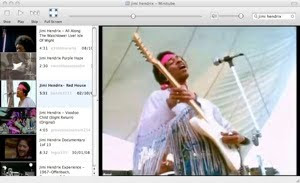


















--- ̿̿̿ ̿' ̿'\̵͇̿̿\з=(•̪●)=ε/̵͇̿̿/'̿'̿ ̿ --- healthy here---
nice posting